Aspire electronic lock solutions provides keyless convenience in a slim profile,
available in an IP55-rated keypad or touch RFID interface with advanced
firmware options for a customizable experience.

Aspire electronic lock solutions provides keyless convenience in a slim profile,
available in an IP55-rated keypad or touch RFID interface with advanced
firmware options for a customizable experience.



Numeris locks operate with an alphanumeric standard keypad or touch RFID interface. The interface also contains a key slot to operate locks with an ADA compliant User Key.
*Based on average usage.











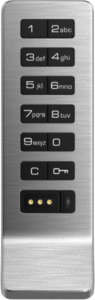

Features a 1/2” (12.7mm) motorized deadlatch designed for assigned use functionality.
In assigned use functionality, the locks are designed for lockers that are for private use. The user is assigned a locker and operates it with their assigned user credential.
Features a 1/2” (12.7mm) motorized deadbolt designed for either shared or assigned use functionality.
In shared use functionality, the locks are designed for day-use lockers. The user chooses an available locker and operates it with a self-selected user credential. Once the locker is vacated, it becomes available for a different user.


Aspire locks have an option to program and manage the locks through a mobile device. The mobile app allows simplified programming, management, and audit trail.
Patented electronic keys offer external power, audit, and override capabilities for a credible management system that significantly enhances productivity and reduces cost.


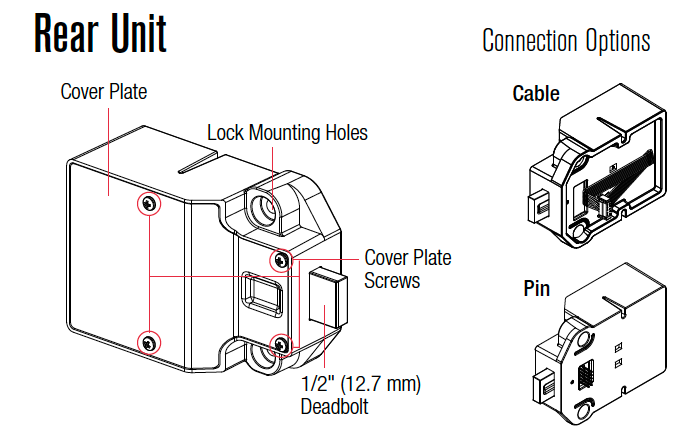
10 rapid beeps:
The lock is binding which means that either door alignment or stored items are preventing the lock from operating. Press on the door while operating the lock. If error condition persists, contact Digilock support for assistance.
2 sets of three beeps:
The batteries are low. Replace the batteries.
The lock does not recognize the User Code or User Key. For immediate access, operate with a valid Manager Key. If in assigned use functionality, follow instructions to Assign the User Credentials to assign user credential to the lock.
The lock may be in “Sleep Mode” or the batteries may need to be replaced. For immediate access, operate with a registered Manager Key.
The front unit may not be properly connected to the rear unit. If unlocked remove the lock from the door and check the connection. If locked contact Digilock support for assistance.
It is not necessary to uninstall the lock from the door.
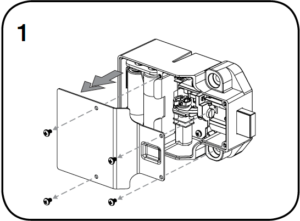
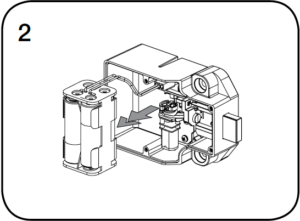
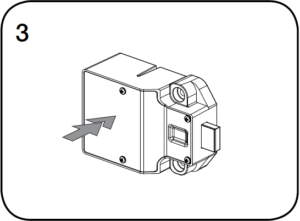

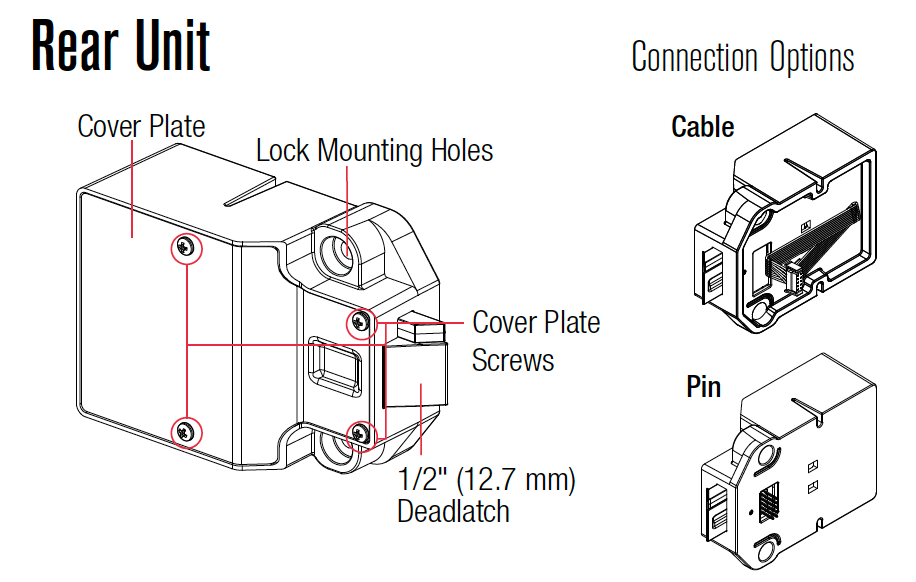
10 rapid beeps:
The lock is binding which means that either door alignment or stored items are preventing the lock from operating. Press on the door while operating the lock. If error condition persists, contact Digilock support for assistance.
2 sets of 3 beeps:
The batteries are low. Replace the batteries.
The lock does not recognize the user credential. For immediate access, operate with a valid manager credential. Follow instructions to Assign User Credentials to assign the user credential to the lock.
The lock does not recognize the manager credential. Follow instructions to Add Manager Credentials to program the manager credential to the lock. For immediate access, operate with another valid manager credential or with the Programming Key.
The lock may be in “Sleep Mode” or the batteries may need to be replaced. For immediate access, operate with a registered Manager Key.
The front unit may not be properly connected to the rear unit. If unlocked remove the lock from the door and check the connection. If locked contact Digilock support for assistance.
It is not necessary to uninstall the lock from the door.
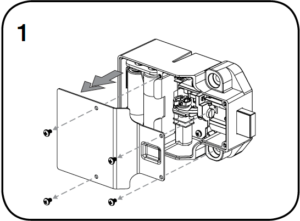
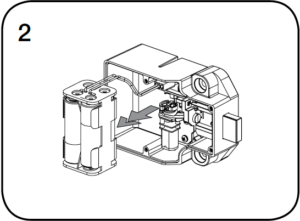
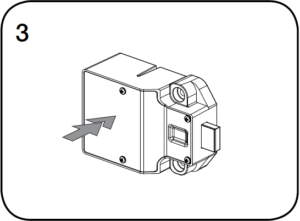
Ordering from DigitalLocksOnline.net (Fleetwood Student Sales, Inc) is fast and easy.